Create a sub-theme
You can easily create sub-themes on Backdrop CMS by following the steps described on https://api.backdropcms.org/documentation/creating-sub-themes. We have just a few more steps to recommended, really useful ones when developing a new theme or sub-theme.
Turn off caching for style and javascript files
- Go to admin/config/development/performance and turn off the following options:
Cache pages for anonymous users
Aggregate and compress CSS files.
Aggregate JavaScript files.Enable and configure Devel module
- Enable the Devel module. Note that AltaGrade Developer Stack comes with Devel and number of other useful developer modules enabled by default.
- Go to Devel module's settings page at /admin/config/development/devel and ensure the following two options are checked on:
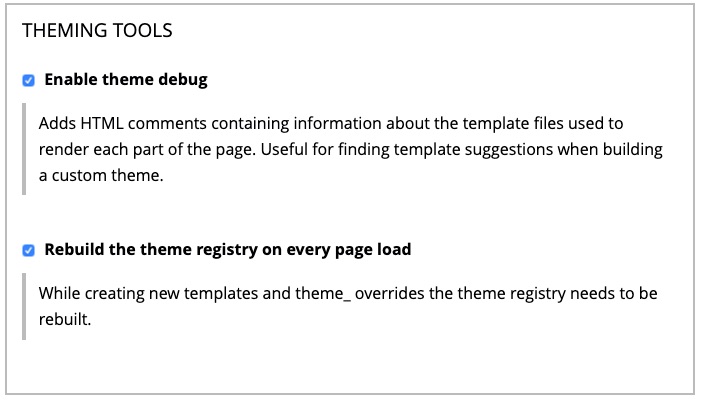
Doing so will make your browser's inspector suggest the template files like, for example, views-view-tpl.php when inspecting the parts of user interface that you'd like to change or customize.
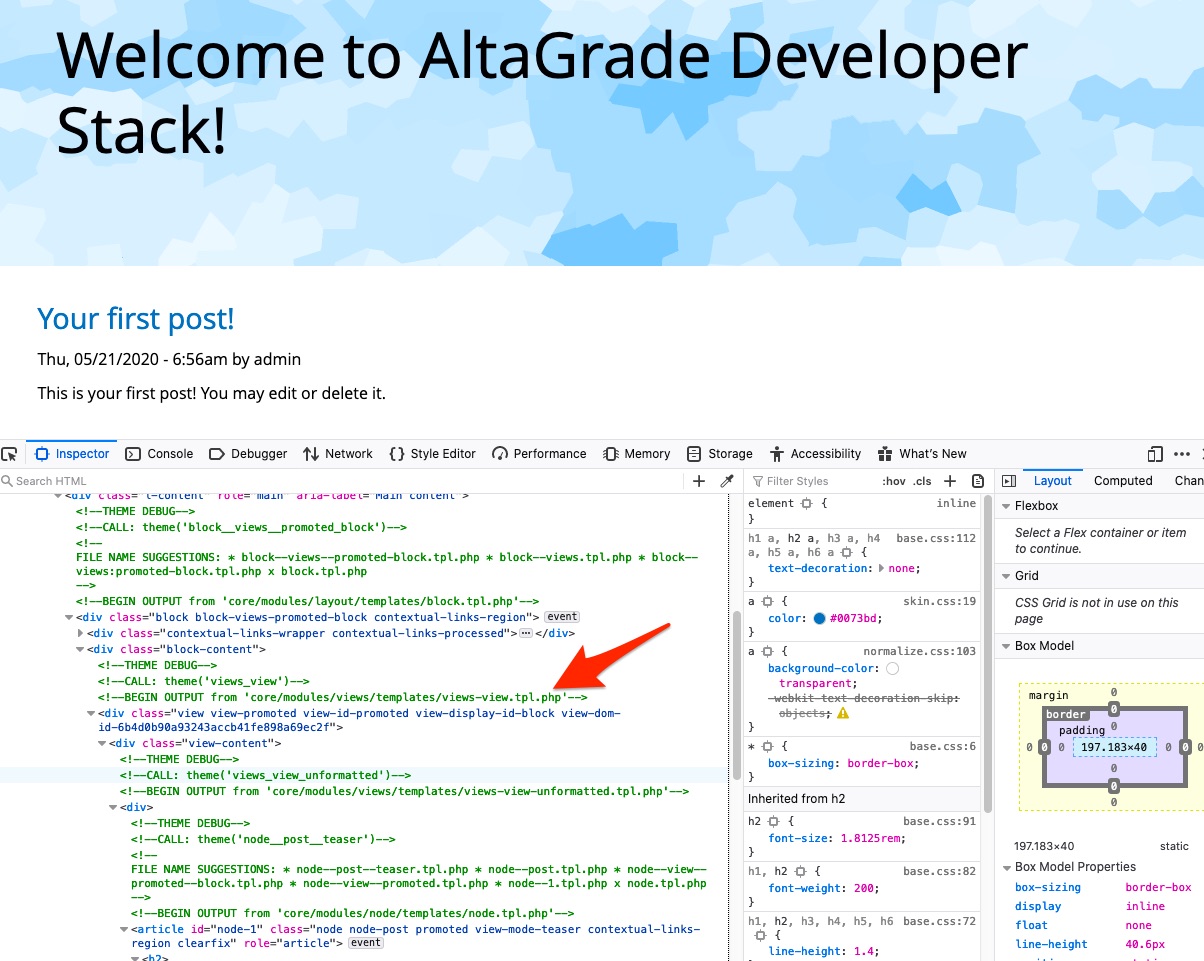
That means you can copy the suggested template file to your new theme's templates directory and change it as you like.
We value your opinion. Please add your feedback.